Douyin, the Chinese version of TikTok, is a social media app developed by ByteDance in Beijing, China. Since its launch in 2016, Douyin has become one of the most popular apps in China and globally, allowing users to create and share unique short videos with creative effects and background music.
Below, SnapDouyin.app will guide you on how to download the Douyin (Chinese TikTok) app on iPhone and Android phones.
1. How to Download the Douyin App on iPhone
Quick Guide
- Change the country/region on your Apple ID to Mainland China.
- Search for “抖音” on the App Store and install the app.
Detailed Instructions
Step 1: Open the App Store and tap on the personal account icon (top right corner).
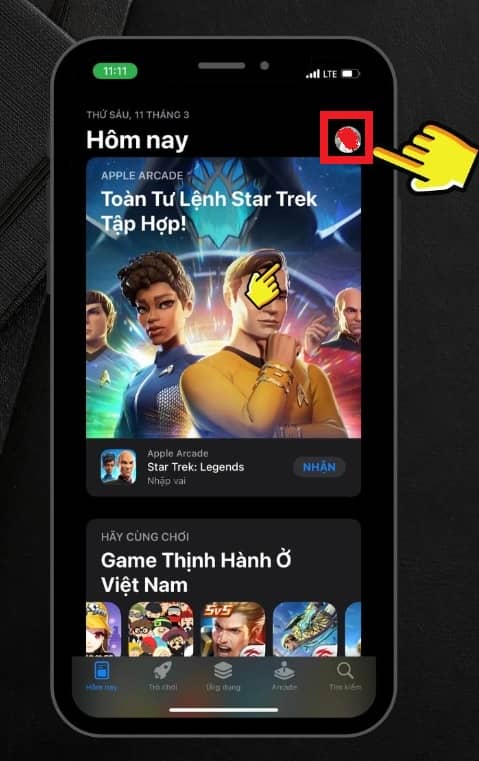
Step 2: In the account interface, select Apple ID.
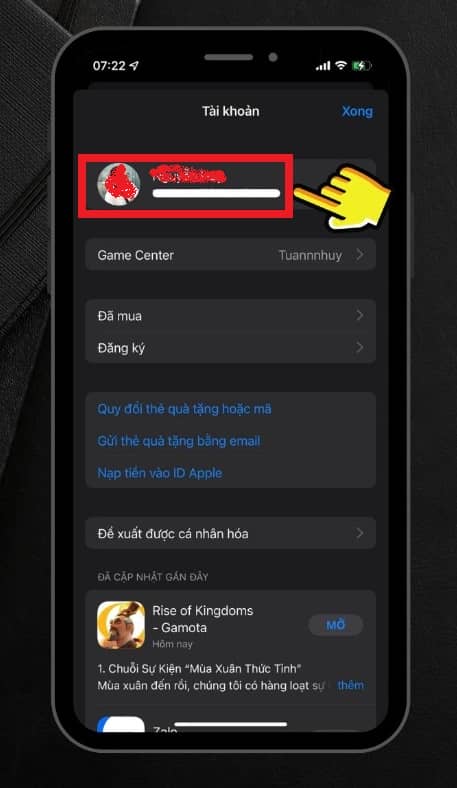
Step 3: Choose “Country/Region” to change the location.
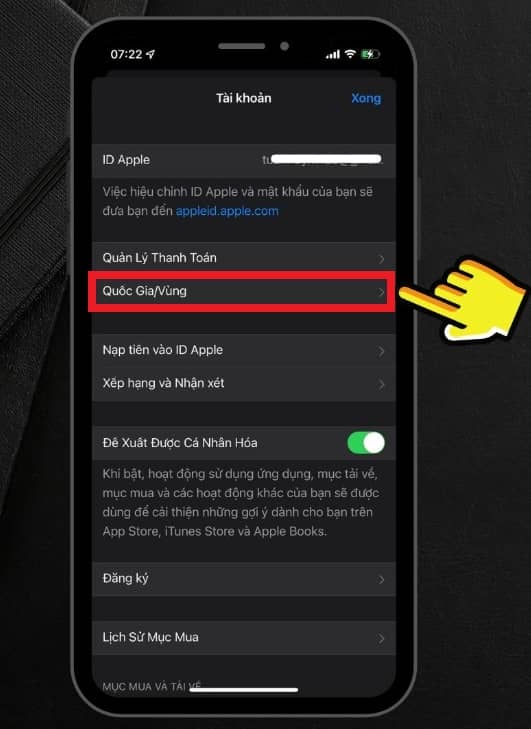
Step 4: Tap “Change Country or Region.”
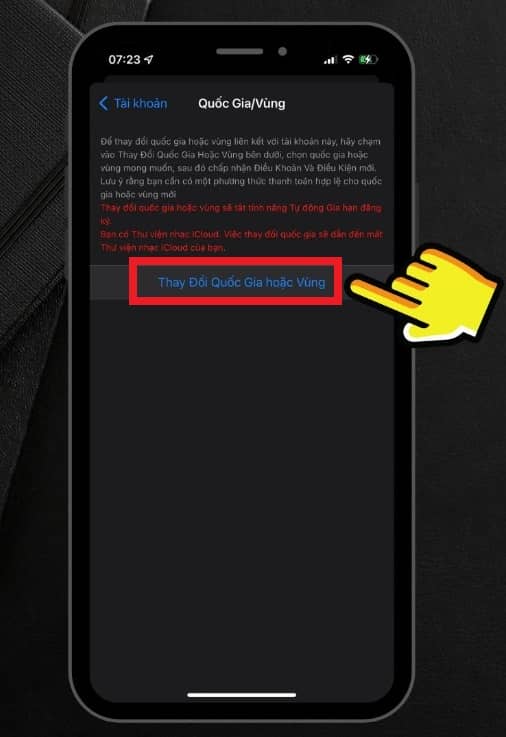
Step 5: Select “Mainland China” and agree to the terms and conditions.
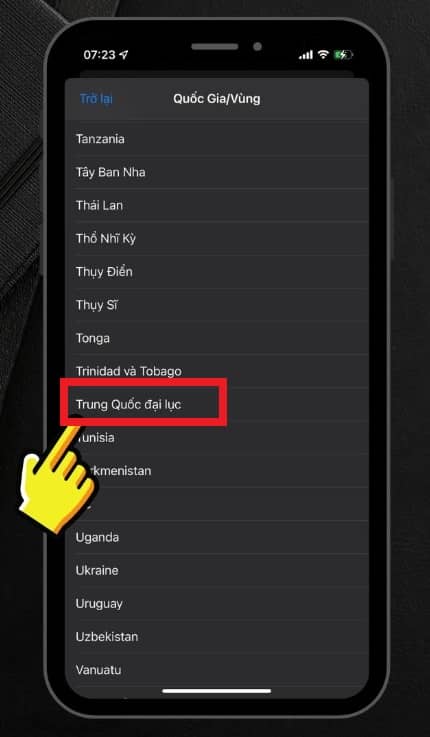
Step 6: Enter a name and payment address (these do not need to be accurate) and tap Next.

Step 7: Once completed, search for “抖音” (Douyin) in the App Store and install it.

Tip: Douyin updates millions of exciting videos daily; you can download them and repost on TikTok, Facebook, YouTube, etc., to increase your followers. Use SnapDouyin to download Douyin videos without watermarks or logos.
2. How to Download the Douyin APK on Android
Downloading Douyin on Android is much simpler than on iPhone. You just need to visit Douyin’s official website to download the APK file.
Step 1: Open your browser and go to Douyin.com.
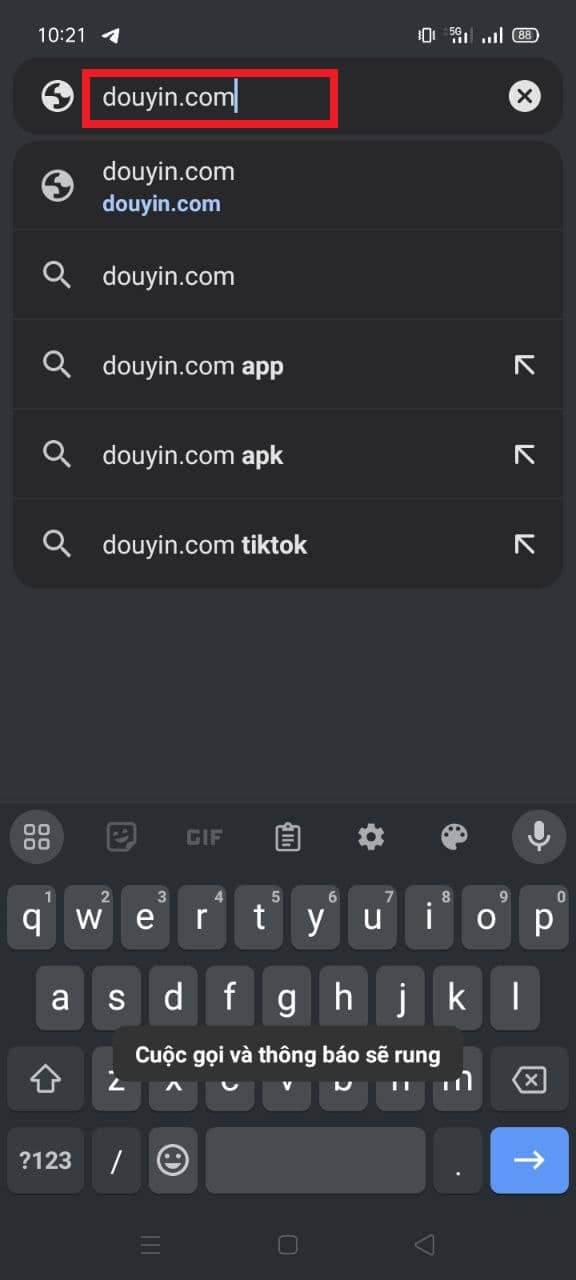
Step 2: Click on the white dialog box to download the APK file.
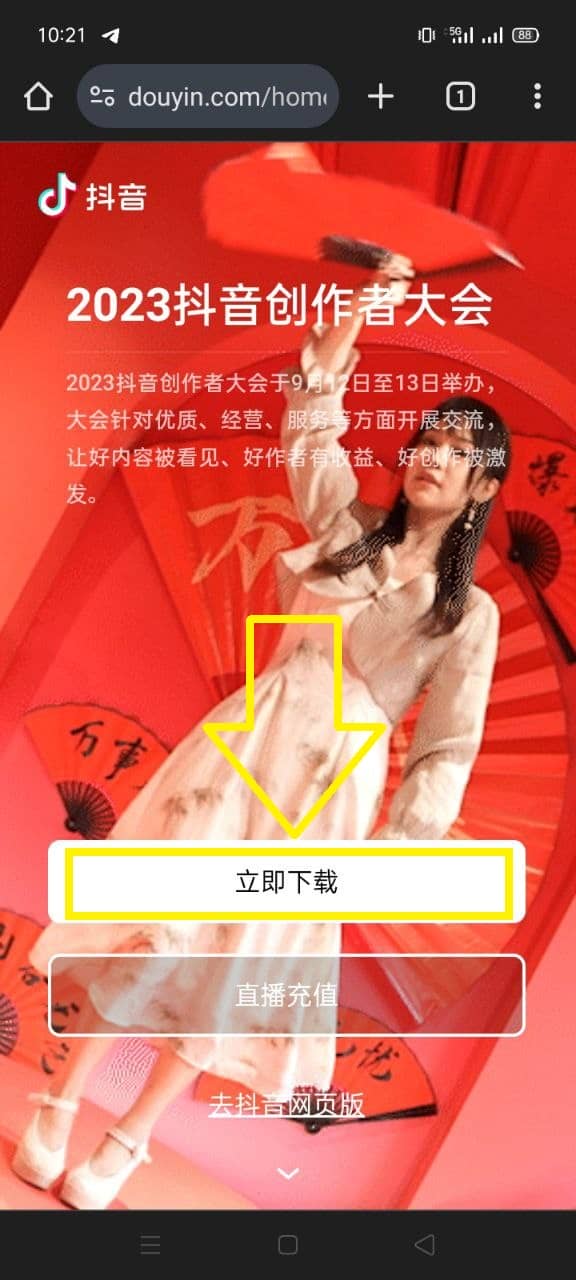

Step 3: Download the file and install it like other applications.
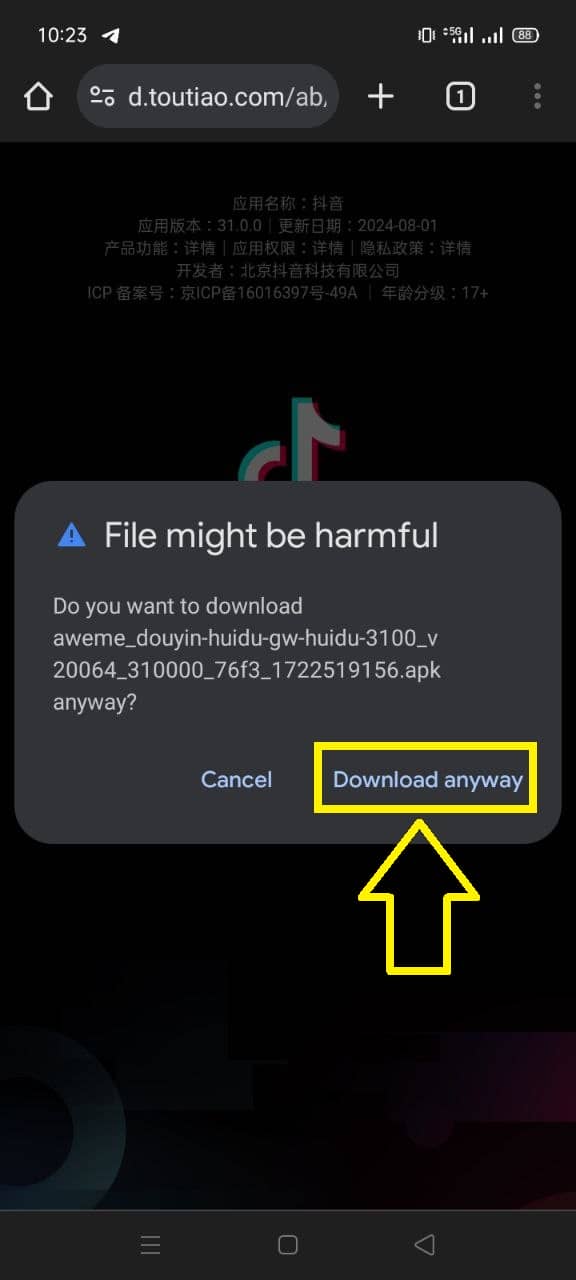
That’s it! You’ve now learned how to install the Douyin (Chinese TikTok) app on iPhone and Android phones. The features and interface of Douyin are similar to the international TikTok, so feel free to explore and enjoy the exciting content on Douyin!
Source: SnapDouyin.app


Nice 🐱
what