Douyin (the Chinese version of TikTok) has become one of the most popular short video platforms in China, with millions of captivating videos shared every day. This article guides you on how to get video links from Douyin on iPhone, Android, and PC for easy sharing.
If you haven’t installed the Douyin app yet, please refer to the article “How to Download the Douyin (Chinese TikTok) App on iPhone and Android“.
1. Getting Douyin Video Links on iPhone and Android
To get Douyin video links on iPhone or Android, follow these steps:
- Step 1: Open the Douyin app and find the video you want to get the link for.
- Step 2: Tap the Share button on the right side of the screen.

- Step 3: Tap the Copy Link icon (chain link icon) to copy the video link.
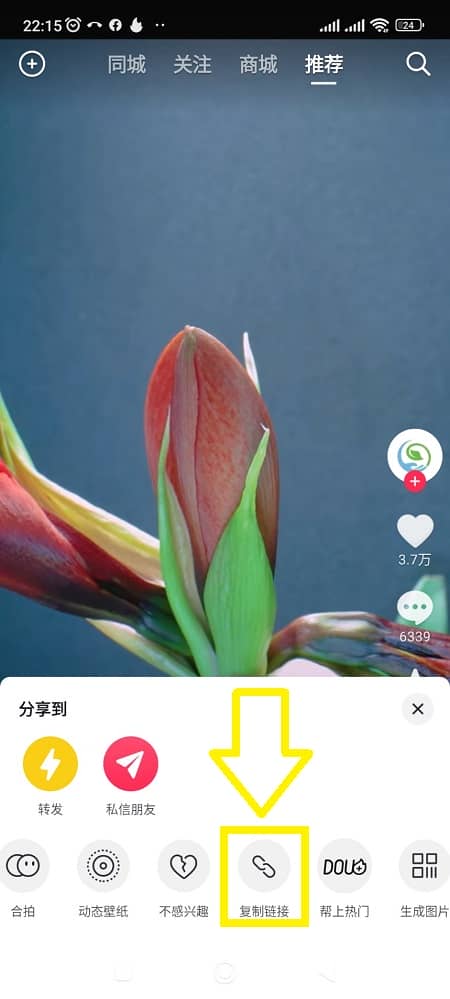
Now you can paste the link anywhere you want, such as on a website, blog, or social media. Others can click on it to watch the video in the app or browser, or you can use the link to download videos with SnapDouyin.
2. Getting Douyin Video Links on PC
If you want to get Douyin video links on a computer, follow these steps:
- Step 1: Go to douyin.com in your browser and find the video you want to get the link for.
- Step 2: Hover your mouse over the Share button (arrow icon at the bottom right) and click on Copy Link (chain link icon) when it appears.

3. Important Notes
- Comply with Douyin’s terms of use and content licensing rules to ensure legality.
- Use Douyin video links only for personal or non-commercial purposes; using them for commercial purposes may violate Douyin’s regulations.
- Douyin may change the way the platform operates, so keep an eye on the latest instructions from SnapDouyin to ensure availability and legality.
You can easily get Douyin video links by following the above instructions. However, be mindful of copyright issues and Douyin’s policies when using the links!in theo hướng dẫn trên. Tuy nhiên, bạn nên lưu ý đến các vấn đề bản quyền và chính sách của Douyin khi sử dụng liên kết nhé!


